Whether uploading documents directly into the Virtual Minute Book or Syncing through Corporate Manager, it's easy to keep a Minute Book current and share with internal staff or outside clients.
After viewing the videos for the first time in order, they can be reviewed at any time as needed. If you need further help, please call 647-776-1430 to reach our Trainers directly.
Complete Legal Kiosk User Guide
 The Virtual Minute Book
The Virtual Minute Book
Video - Creating and Syncing a Virtual Minute Book in Corporate Manager
Creating a new Virtual Minute Book and Syncing between Corporate Manager and the Cloud has never been easier.
- Creating Your New Legal Kiosk
- Creating and Syncing a New Virtual Minute Book
- Adding Document Links for Syncing
- How to Add and Manage Userss
- Custom Sort VMB Tabs
Video - How to Add and Manage Users
See how easy it is to add users or manage permissions within the Legal Kiosk™
Video - How to Add New Files and Share Documents
Watch how adding files or sharing documents is quick, easy and intuitive
VIdeo - How to Send Documents Using Docusign
This video sets out how to add documents to the Virtual Minute Book and send for Electronic Signatures using DocuSign.

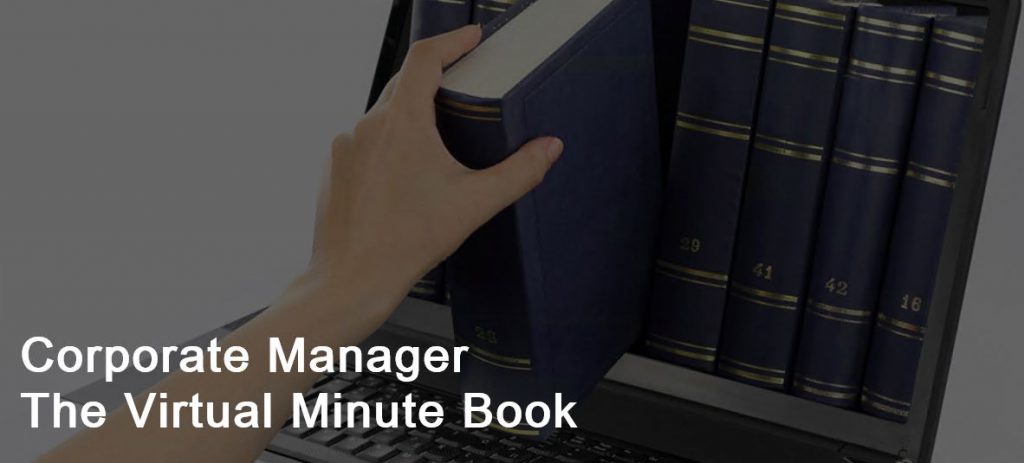
You must be logged in to post a comment.